Character design guide
Time to design your Veilhorn unicorn! This guide will provide you with everything you need to get your design uploaded and approved.
The first step is to download the correct template, depending on your character's bloodline. Each bloodline has their own unique appearance, more can be read about them in the Bloodline guide.
If you want help designing your Veilhorn or have any questions you are always welcome to ask in the discord server!
(The site's Character Creator tool is still in development and unavailable at this time, but once it's released it will be an *optional* doll-maker style tool allowing you to design your character using hundreds of pre-made parts and color options - perfect for those who prefer not to draw their own designs.)

Example of a character design where the lineart has been colored but is still visible.
The horn is colored after this Veilhorn's elemental alignment (nature), with naturally brown hooves, and blue eyes caused by vitiligo. Phenotype: buckskin champagne with starkissed, vitiligo, polydactyly.
You are allowed to:
- Draw your own horns, as long as it's the correct shape and type for your Veilhorn's horn genotype - see Horns customization guide.
- Draw your own eye/iris/pupil.
- Color the lineart on the template as long as it is still visible and darker than the design.
- Alter or draw your own hairstyles and tail shapes as long as it still clearly resembles your Veilhorn's bloodline.
- Customize coat and markings with dapples, mapping, and more. See Coat variations customization guide.
- Add scars.
- Add accessories or hairstyles as long as they do not obscure the design.
- Draw your own mutation linearts, as long as it does not resemble a mutation your Veilhorn doesn't have.
- Color in the chestnuts on the legs, as long as they follow the same color rules as the hooves.
- Draw your own claws/hooves if your Veilhorn has Polydactyly.
- Draw your own all-seer eyes if your Veilhorn has All-seer.
- Reupload the finished design made on these templates on other sites as long as you link back to this site in the submission or description.
- Share modified versions of the design templates in the #modded-design-.templates channel in our official discord server.
You may not:
- Crop or resize the template/lineart.
- Add a background image or background color, it must be uploaded with transparent background.
- Add accessories or armor/clothing/items that obscure the design. Larger accessories, items, and equipment will be available in the future.
- Add shading or textures that do not resemble your Veilhorn's genes or Coat variations.
- Change the position of the template/lineart on the canvas, or change the pose of the body lineart (you may however change the pose/lineart of the mane and tail if you are drawing your own).
- Draw your own tail to resemble a bloodline your Veilhorn doesn't have.
- Draw your own horns to resemble a horn shape/type your Veilhorn doesn't have.
- Redistribute the template files themselves (except for within our official discord server) or claim the files as your own.
Designing your Veilhorn
Your Veilhorn's genotype/phenotype, horn geno, and potential non-heritable traits will determine what your character will look like. Many of the Veilhorn genes exist in real-life horses or are inspired by other animal genetics, and many of them have new and exciting optional effects to play around with.
The colors and markings guide should be treated as a guiding hand rather than a strict rulebook - your design must properly resemble the genes present in your Veilhorn's genotype but you are welcome to draw inspiration from real-life horses if a gene can be expressed in a certain way that was not covered in the design guide. Note that some genes have been intentionally altered for the Veilhorn breed and might not behave that way in real-life. And if you are unsure: ask!
Colors & Markings

Guide covering all genes:
Base colors, Dilutions, Modifiers, Patterns, White patterns, Shimmer, Mutations, Non-heritable traits
Customization

Guide covering all customization:
Eye color, Hoof types, Horn shapes and types, Horn and hoof color, Coat variations
Elemental alignments

Guide covering Elemental Alignments:
Your Veilhorn's elemental alignment can optionally affect their eye, horn, and hoof colors.
Uploading your design
To upload your new design head to Submit Design, you can find this by clicking "Submit" in the navigation menu at the top of the site, or by clicking "Submit design" on the page of your undesigned geno.
When you upload the design you will also need to fill in your new Veilhorn's gender and name, as well as the username of the person who designed it. The name of your Veilhorn can be changed at any time after it has been approved.
After submitting your design it will go into queue to be reviewed and approved by site staff. If any changes are required before your design can be approved you will receive a notification about this. After your design has been approved your Veilhorn is ready to play with!
If you are uploading a new design for an existing Veilhorn then this can only be done through the character settings under "Submit new design". This will go through the submission queue the same way as all other designs and your Veilhorn's profile will be updated with the new design after the redesign has been approved.
 Deneb
Deneb Alcyone
Alcyone Elwyn
Elwyn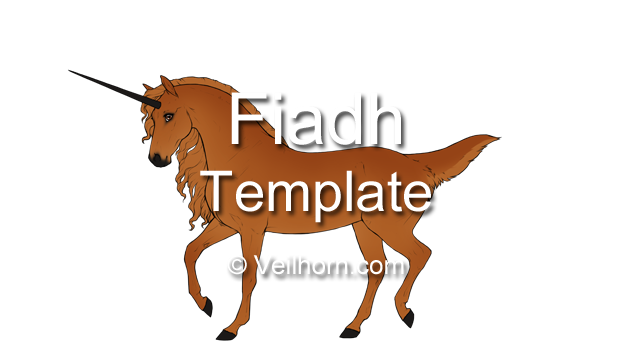 Fiadh
Fiadh Marean
Marean Panthera
Panthera Wyrm
Wyrm